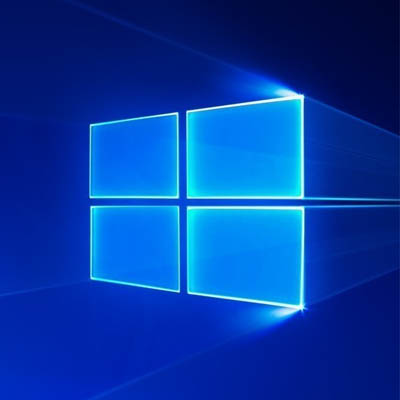If you’re reading this on your computer, there’s a good chance its operating system is Microsoft’s Windows 10, one of the most commonly used systems today. Cybercriminals focus on the most popular systems, and Microsoft has made system security a top priority. Here are some of the security features that Windows 10 offers computer users.
Security Offline
If you’re not working (or playing) on your computer, Windows 10 doesn’t take a break. It still carries on working to protect your data. One of the features of Windows 10 is whole-drive encryption. You can also use its Encrypting File System (EFS) to protect specific folders, but Bitlocker and Bitlocker To Go encrypt the entire drive to prevent unauthorised access.
Boot Security
When you boot up your computer, other programs start up to ensure that it’s secure. The system authenticates devices and the security of computer chips. It is also alert to threats that can kick in and is able to block drivers that are flagged as untrustworthy. This is an extra layer of security to prevent anyone tampering with your computer and your data.
Logon Security
Logging on with your username and password (or other identification, like the biometrics/Pin in Windows Hello for Business) is all about staying secure and stopping unauthorised users from getting into your computer. Windows 10 authenticates both the user and the device, by using Windows Device Health Attestation to analyse the boot data.
Ongoing Security Protection
While you’re working, Windows 10 is busy running a whole range of security applications in the background. Windows Defender is an antivirus programme within Windows 10 that is always on the alert to threats. This software protects and monitors, managing data while you’re working, as well as keeping security protection up-to-date, with patches installed to deal with problems as they emerge.
Enhanced security, as well as functionality and features, is one of the main reasons why new operating systems and versions are created. The latest operating system version is bound to be more secure than the last, but Windows 10 can’t do everything or counter every threat out there. With Quikteks by your side, your computer security is in safe and experienced hands. To find out more about our IT services, support and security solutions, call us on (973) 882-4644.